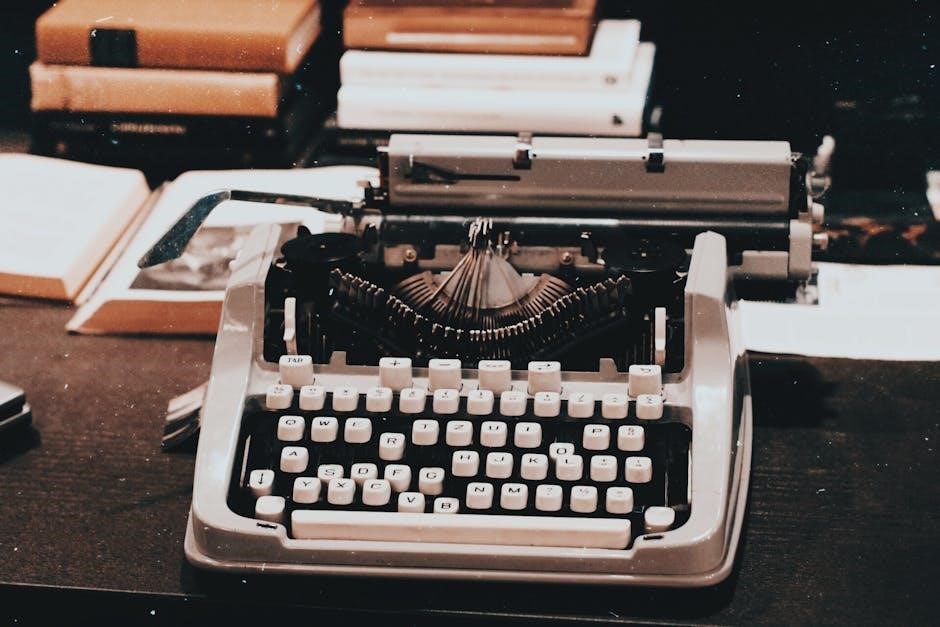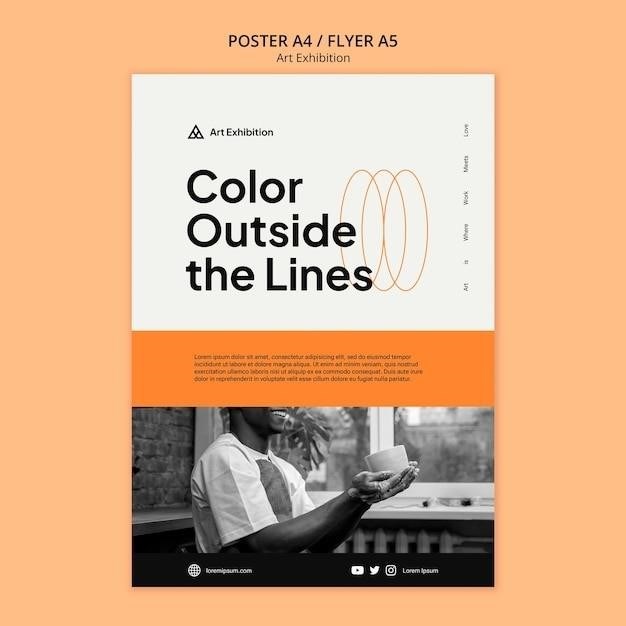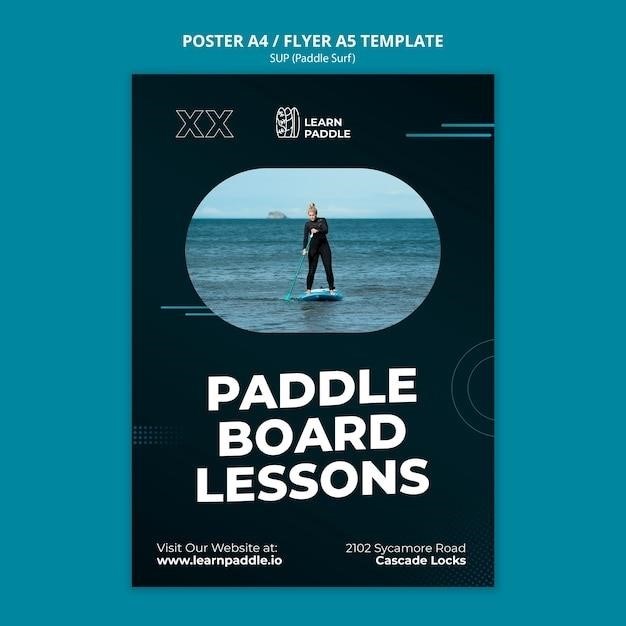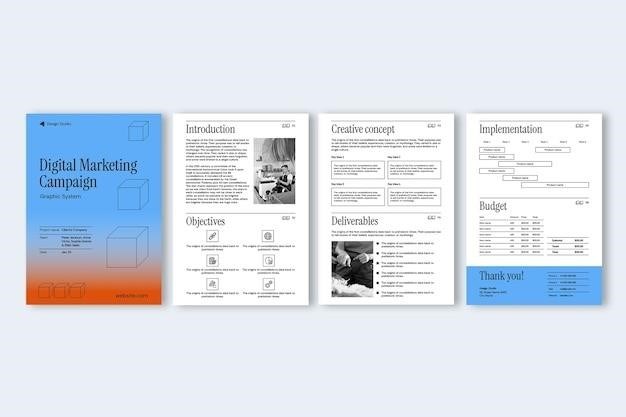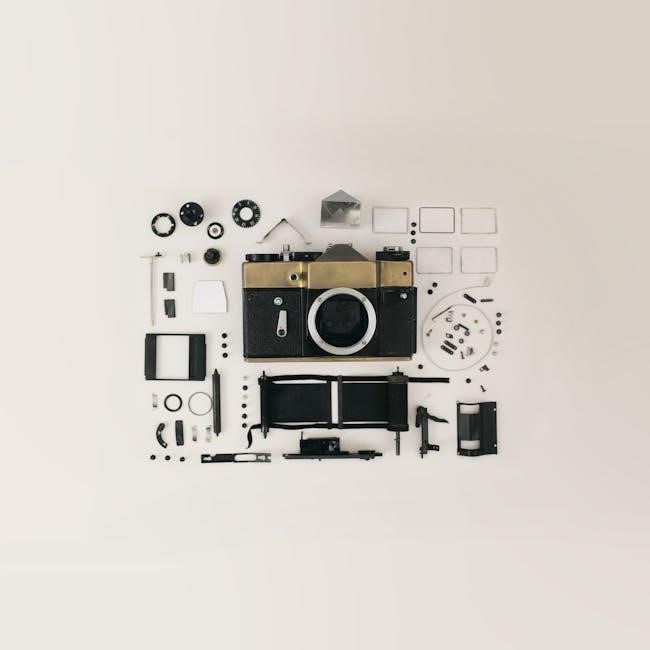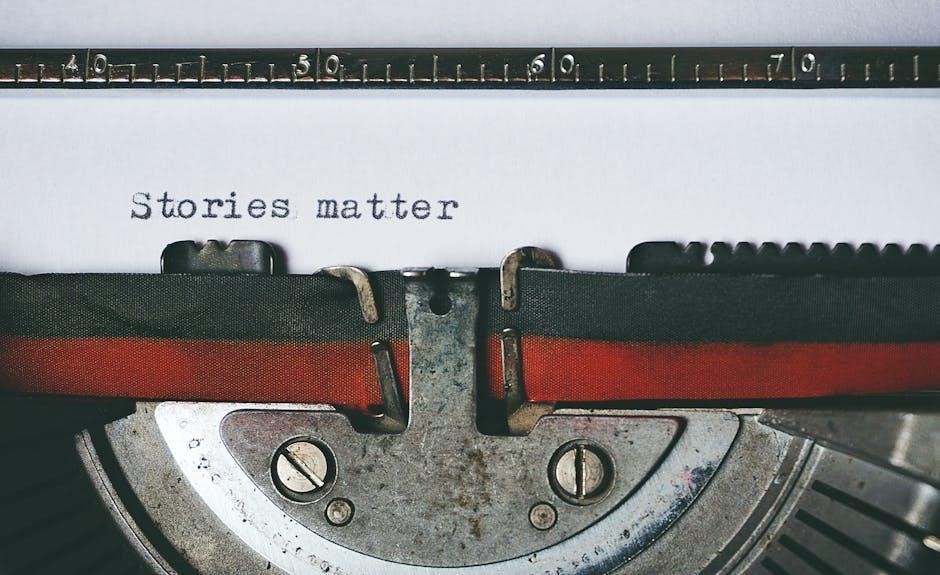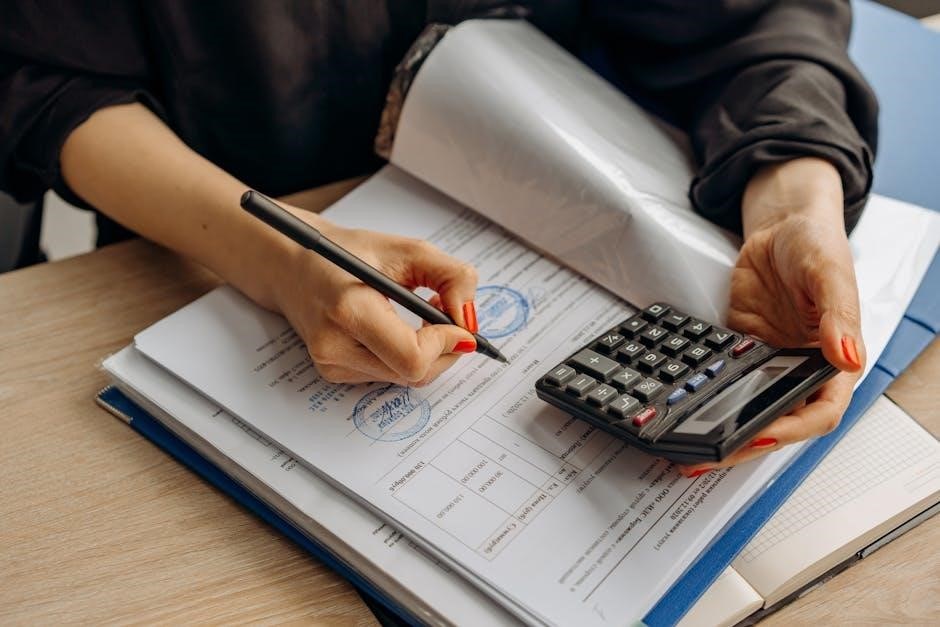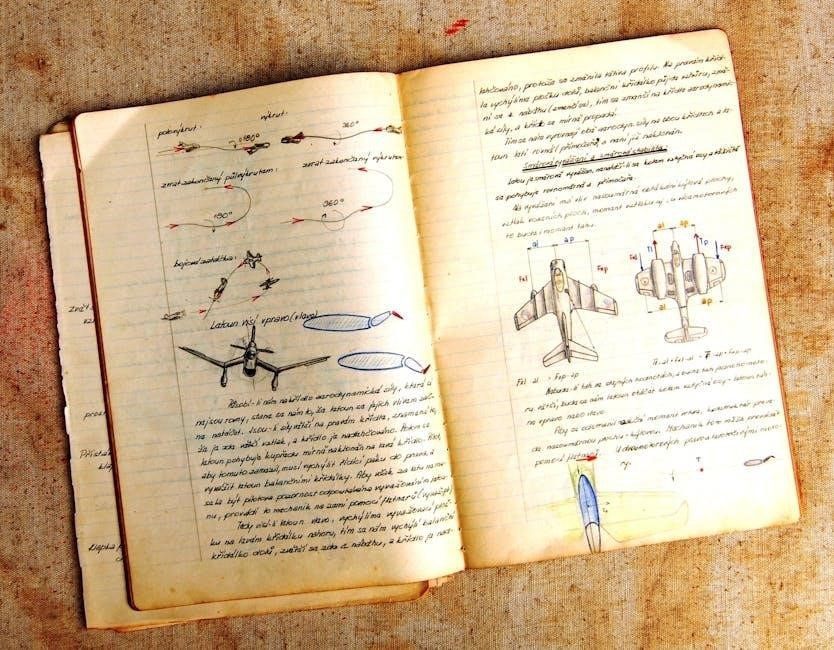NewAir Nugget Ice Maker Manual: Comprehensive Guide
This comprehensive guide details the safe operation of your NewAir Nugget Ice Maker, ensuring a consistent supply of crunchy nugget ice for all your beverage needs.
NewAir Nugget Ice Makers represent a significant advancement in home ice production, delivering the uniquely satisfying, chewable nugget ice that’s become incredibly popular. Unlike traditional ice makers producing hard, angular cubes, NewAir focuses on creating a softer, more porous ice texture – perfect for cocktails, sodas, or enjoying on its own.
These countertop appliances are designed for convenience and efficiency, offering a readily available source of refreshing ice without the need for a dedicated ice machine or frequent trips to the store for bagged ice. Models like the NIM040SS00 and NIM044BS00 cater to varying ice demands, providing options for both smaller households and those who entertain frequently.
This manual serves as your complete resource for understanding, operating, and maintaining your NewAir Nugget Ice Maker, ensuring years of reliable performance and perfectly chilled beverages. Prioritizing safety and ease of use, NewAir aims to elevate your at-home beverage experience.
Understanding Nugget Ice Technology
Nugget ice, also known as pellet ice, differs significantly from traditional cube ice in its formation and texture. Instead of being frozen solid in a mold, nugget ice is formed through a unique process of compression and freezing, resulting in small, irregular, and easily chewable pieces. This process creates air pockets within the ice, giving it a softer consistency and allowing it to absorb more flavor from beverages.
NewAir Nugget Ice Makers utilize a specialized freezing mechanism and extrusion process to achieve this distinctive texture. Water is frozen onto a rotating drum, then shaved off in small flakes and compressed into nugget-shaped pieces. This method avoids the hardness of traditional ice, making it gentler on teeth and ideal for enjoying directly;
The porous nature of nugget ice also means it melts slower than flaked ice, providing longer-lasting cooling without excessive dilution. This makes it a preferred choice for many, enhancing the overall drinking experience.
NewAir Model Overview (NIM040SS00 & NIM044BS00)
NewAir offers two popular nugget ice maker models: the NIM040SS00 and the NIM044BS00. Both are designed for countertop use, providing a convenient source of nugget ice for home or office. The NIM040SS00 features a sleek stainless steel finish, offering a modern aesthetic that complements various kitchen decors. It’s capable of producing up to 40 pounds of nugget ice within a 24-hour period.
The NIM044BS00, on the other hand, boasts a black finish and a slightly increased ice production capacity of 44 pounds per 24 hours. Both models include a self-cleaning function for easy maintenance and a refillable water tank, eliminating the need for a direct water line connection.
Despite the difference in ice production, both models share similar dimensions and core functionalities, providing users with a reliable and efficient nugget ice experience.
Key Features of NewAir Nugget Ice Makers
NewAir Nugget Ice Makers are packed with features designed for convenience and performance. A standout feature is the rapid ice production, delivering nugget ice in as little as a few minutes. The self-cleaning function simplifies maintenance, preventing mineral buildup and ensuring optimal hygiene. These models boast a compact, countertop-friendly design, fitting seamlessly into kitchens, offices, or entertainment areas.
The refillable water tank eliminates the need for a direct water line, offering flexibility in placement. A flip-up door provides easy access to the ice, while the frost-free operation minimizes maintenance. Furthermore, the quiet operation ensures minimal disruption, allowing for peaceful enjoyment of your beverages.
These ice makers consistently deliver chewable, soft nugget ice, perfect for cocktails, sodas, or enjoying on its own.
Ice Production Capacity: 40lb vs. 44lb Models
NewAir offers Nugget Ice Makers in two primary production capacities: 40lb and 44lb per 24 hours. The NIM040SS00 model, finished in stainless steel, consistently produces up to 40 pounds of nugget ice daily, ideal for smaller households or occasional entertaining. Conversely, the NIM044BS00, with its black finish, boasts a slightly higher capacity, generating up to 44 pounds of ice within the same timeframe.
This increased capacity makes the 44lb model particularly suitable for larger families, frequent gatherings, or commercial settings with moderate ice demands. Both models feature similar rapid ice-making technology, but the 44lb version simply offers a greater overall output.
Choosing between the two depends on your typical ice consumption and the number of people you regularly serve. Both provide a steady supply of enjoyable nugget ice.
Safety Precautions & Warnings
To ensure safe operation and prevent potential hazards, carefully review these safety precautions before using your NewAir Nugget Ice Maker. Always adhere to basic electrical safety measures to minimize the risk of fire, electric shock, or personal injury. Never operate the appliance with a damaged cord or plug, and avoid using extension cords.
Keep the ice maker on a stable, level surface, away from flammable materials. Do not immerse the unit in water or other liquids. This appliance is intended for household use only; commercial applications may void the warranty.
Supervise children when the ice maker is in operation. Do not allow anyone to climb on or play with the unit. Regularly inspect the power cord for damage, and discontinue use if any issues are detected. Always unplug the ice maker before cleaning or performing maintenance.
Initial Setup & Installation
Proper setup is crucial for optimal performance. Begin by carefully unboxing and inspecting your NewAir Nugget Ice Maker for any shipping damage. Choose a location that is level, stable, and well-ventilated, away from direct sunlight and heat sources. Ensure there’s adequate space around the unit for proper airflow – at least 4 inches on all sides.

Before first use, clean the exterior and interior with a mild detergent and warm water. Next, fill the water tank with fresh, potable water, adhering to the specified water requirements outlined in the manual. Avoid using distilled or softened water, as it can affect ice production.

Finally, connect the ice maker to a grounded electrical outlet, ensuring the voltage matches the unit’s specifications. Allow the unit to stand upright for at least 2 hours before powering on.

Unboxing and Inspection
Carefully unpack your NewAir Nugget Ice Maker from its packaging, taking care not to damage the unit or its components. Retain the packaging materials for potential future transport or warranty claims. Inspect the ice maker thoroughly for any visible signs of damage that may have occurred during shipping, such as dents, scratches, or broken parts.

Verify that all included accessories are present. This typically includes the ice scoop, user manual, and potentially a water filter (depending on the model). Compare the contents against the parts list provided in the manual. If any parts are missing or damaged, immediately contact NewAir customer support.
Do not attempt to operate the ice maker if it appears damaged. Report any issues promptly to ensure a swift resolution and avoid potential safety hazards.
Water Tank Filling & Requirements
Before first use, and for regular operation, the NewAir Nugget Ice Maker requires proper water tank filling. Ensure the unit is powered off and unplugged before handling the water tank. Locate the water tank, typically a removable reservoir, and carefully lift it out of the ice maker.
Only use fresh, potable water in the tank. Do not use distilled, softened, or flavored water, as these can damage the internal components and affect ice quality. Fill the tank to the indicated maximum fill line, avoiding overfilling. Securely replace the water tank back into the ice maker, ensuring it is properly seated.
Regularly clean the water tank to prevent the buildup of mineral deposits and maintain optimal performance. Refer to the ‘Maintenance & Cleaning’ section for detailed instructions on tank cleaning.
Power Connection & Placement
Prior to powering on your NewAir Nugget Ice Maker, carefully consider its placement. Choose a location on a stable, level surface, ensuring adequate ventilation around the unit. Avoid placing it near heat sources or direct sunlight, as this can affect performance.
Verify the voltage indicated on the ice maker’s rating label matches your household power supply. Plug the unit directly into a grounded electrical outlet. Do not use extension cords or adapters, as they may pose a safety hazard. Ensure the power cord is not pinched or damaged.
Maintain a minimum clearance of several inches on all sides of the ice maker to allow for proper airflow. Avoid placing the unit in a confined space or near flammable materials. Proper placement and a secure power connection are crucial for safe and efficient operation.
Operating Instructions
To begin operation, ensure the water tank is filled to the required level and the unit is properly connected to a grounded power outlet. Press the power button to turn on the ice maker. The unit will initiate a self-diagnostic check before commencing the ice-making cycle.
The ice-making cycle typically takes between 10-20 minutes per batch, depending on ambient temperature and water quality. The ice will be collected in the ice storage bin. Monitor the ice level and empty the bin as needed. Avoid overfilling the bin, as this can disrupt the ice-making process.
Utilize the self-cleaning function regularly to maintain optimal performance and hygiene. Refer to the ‘Self-Cleaning Function’ section for detailed instructions. Always unplug the unit before performing any maintenance or cleaning procedures. Consistent operation and proper care will ensure years of reliable service.
Powering On/Off
To power on your NewAir Nugget Ice Maker, locate the power button, typically found on the control panel. Press the button firmly; a light indicator will illuminate, confirming the unit is receiving power and initiating the self-check sequence. Allow a few moments for the system to prepare for ice production.
For shutting down the ice maker, press the power button again. The light indicator will turn off, signaling the unit is powered down. It’s recommended to empty any remaining ice from the storage bin and consider running a cleaning cycle before prolonged storage.
Avoid repeatedly turning the unit on and off in quick succession, as this can potentially strain the compressor. Always ensure the unit is unplugged during extended periods of non-use or when performing maintenance. Proper power management extends the lifespan of your appliance.
Ice Making Cycle Explained
The ice making cycle begins once the unit is powered on and sufficient water is detected in the reservoir. The machine initiates a freezing process, forming nugget ice on the internal evaporator. This process involves circulating water over the cold surface, gradually building up layers of ice.
Once a sufficient amount of ice is produced, the machine automatically enters a harvesting phase. The ice detaches from the evaporator and falls into the storage bin. This cycle repeats continuously, maintaining a consistent supply of ice, dependent on ambient temperature and water supply.
The machine monitors ice levels and adjusts the cycle accordingly. It’s normal to hear various sounds during operation, including the compressor running and ice dropping. Understanding this cycle ensures optimal performance and helps identify any potential issues.
Self-Cleaning Function – Step-by-Step
To initiate the self-cleaning cycle, ensure the ice bin is empty. Press and hold the ‘Clean’ button for three seconds; the indicator light will illuminate, signaling the start of the process. The machine will automatically flush the internal components with water, removing mineral buildup and ensuring optimal hygiene.

During the cleaning cycle, which typically lasts around 2-3 hours, avoid opening the unit. The machine will circulate a cleaning solution, effectively sanitizing the water tank and ice-making components. It’s crucial to use only the recommended cleaning solution to prevent damage.
Once the cycle is complete, the indicator light will turn off. Drain any remaining cleaning solution from the drain plug, and rinse the ice bin thoroughly before replacing it. Regular self-cleaning maintains peak performance and extends the lifespan of your NewAir ice maker.
Maintenance & Cleaning
Regular maintenance is vital for optimal performance and longevity of your NewAir Nugget Ice Maker. Daily, empty and dry the ice bin to prevent mold growth. Weekly, wipe down the exterior with a damp cloth and mild detergent. Avoid abrasive cleaners that could damage the finish.
Monthly, perform a thorough cleaning of the water tank and internal components using the self-cleaning function (refer to the dedicated section). Additionally, inspect the water inlet for any blockages or mineral buildup. Descaling is recommended every 3-6 months, depending on water hardness.
Proper cleaning ensures hygienic ice production and prevents malfunctions. Always disconnect the power before any maintenance. Following these simple steps will keep your NewAir ice maker functioning efficiently for years to come, providing a consistent supply of refreshing nugget ice.
Regular Cleaning Schedule
To maintain peak performance and ensure hygienic ice production, adhere to this cleaning schedule. Daily: Empty the ice bin and wipe it dry to prevent mold. Weekly: Clean the exterior with a damp cloth and mild soap. Inspect the water tank opening for debris.
Bi-Weekly: Wipe down the ice maker’s interior surfaces, focusing on areas that come into contact with water. Monthly: Utilize the self-cleaning function, following the detailed instructions provided in this manual. This helps remove mineral buildup and sanitize the system.
Every 3-6 Months: Perform a complete descaling process, especially if you have hard water. This prevents scale accumulation that can reduce efficiency. Consistent adherence to this schedule will prolong the life of your NewAir Nugget Ice Maker and guarantee consistently fresh ice.
Descaling Process
Over time, mineral deposits from water can accumulate inside your NewAir Nugget Ice Maker, reducing efficiency and ice quality. Descaling removes these deposits. First, unplug the ice maker. Empty the water tank and ice bin. Next, prepare a descaling solution – a mixture of equal parts white vinegar and water is recommended.
Pour the solution into the water tank. Run a full ice-making cycle, allowing the solution to circulate through the system. After the cycle completes, discard the solution. Rinse the tank thoroughly with fresh water, repeating the ice-making cycle several times with clean water to remove any residual vinegar taste or odor.
Finally, clean the ice bin and reassemble the ice maker. Regular descaling, every 3-6 months depending on water hardness, will ensure optimal performance and longevity of your appliance.
Water Filter Replacement (If Applicable)
Certain NewAir Nugget Ice Maker models may include a water filter to improve ice clarity and taste. If your model has a filter, it requires periodic replacement to maintain optimal performance. Consult your specific model’s documentation to confirm filter compatibility and location.
To replace the filter, first unplug the ice maker and shut off the water supply. Locate the filter housing, typically found within the water tank area. Remove the old filter by twisting or releasing it according to the manufacturer’s instructions. Install the new filter, ensuring it’s securely in place.
Flush the system by running several ice-making cycles with fresh water to remove any air or debris. Recommended replacement frequency is every 6 months, or as indicated by a filter replacement indicator light, if equipped. Regular filter changes contribute to cleaner, better-tasting ice.
Troubleshooting Common Issues
Encountering problems with your NewAir Nugget Ice Maker? Here’s a guide to resolving frequent issues. If the ice maker won’t turn on, check the power cord connection and ensure the outlet is functioning. Low ice production could indicate insufficient water levels, a clogged water inlet, or a dirty condenser coil – clean these components.
Pay attention to error codes displayed on the unit; these provide specific diagnostic information. Consult the error code section of this manual for explanations and suggested solutions. If ice appears cloudy or has an odd taste, replace the water filter (if applicable) and thoroughly clean the water tank.
For unusual noises, ensure the unit is level and that nothing is obstructing the fan. If problems persist, refer to the warranty information for support or contact NewAir customer service for assistance. Always unplug the unit before attempting any repairs.
Ice Maker Not Turning On
If your NewAir Nugget Ice Maker fails to power on, begin with the simplest checks. First, verify the power cord is securely plugged into both the ice maker and a functioning electrical outlet. Test the outlet with another appliance to confirm it’s receiving power. Check the circuit breaker or fuse box to ensure the circuit hasn’t tripped or blown.
Ensure the power switch, typically located on the back or side of the unit, is in the “ON” position. Some models feature a power-saving mode; confirm it hasn’t been activated. Inspect the power cord for any visible damage, such as cuts or fraying, and replace it if necessary.
If the unit still doesn’t power on after these checks, there may be an internal electrical issue. Do not attempt to repair it yourself; contact NewAir customer support for assistance and potential service options. Always prioritize safety when dealing with electrical appliances.
Low Ice Production
Experiencing reduced ice output from your NewAir Nugget Ice Maker? Several factors can contribute to this issue. First, ensure the water tank is adequately filled with fresh, clean water. Low water levels directly impact ice production. Check the ambient temperature; the ice maker operates most efficiently in a cool, well-ventilated environment. High room temperatures can slow down the freezing process.
Verify the ice maker isn’t overcrowded. An overly full ice basket can trigger a sensor that temporarily halts production. Confirm the unit isn’t in self-cleaning mode, as this cycle suspends ice making. Inspect the air vents for obstructions; proper airflow is crucial for efficient cooling.

If the problem persists, consider descaling the unit to remove mineral buildup, which can hinder performance. Contact NewAir support if low production continues despite these troubleshooting steps.
Error Codes & Their Meanings
Your NewAir Nugget Ice Maker utilizes error codes to diagnose potential issues. Understanding these codes simplifies troubleshooting. An “E1” code typically indicates a water supply problem – either the tank is empty, the water pump isn’t functioning, or there’s a blockage in the water line. “E2” often signals a sensor malfunction, potentially related to temperature or ice level detection.
If you encounter an “E3” error, it suggests an issue with the evaporator fan motor, hindering the cooling process. An “E4” code usually points to a refrigerant problem, requiring professional service. “E5” can indicate a blockage within the ice-making mechanism itself.

Refer to the complete error code list in the full manual for a comprehensive understanding. If an error persists after attempting basic troubleshooting, contact NewAir customer support for assistance and potential repair options.
Technical Specifications
The NewAir Nugget Ice Maker boasts specific technical details crucial for proper installation and operation. Dimensions vary slightly between models, with the NIM040SS00 measuring approximately 14.17 x 17.32 x 23.62 inches, and the NIM044BS00 at 15.7 x 18.5 x 25.2 inches. Weight ranges around 48.5 pounds for both units, ensuring stability on your countertop.
Power requirements are standard 120V/60Hz, consuming approximately 150W during operation. The water tank capacity is 3.8 quarts (3.6 liters), allowing for extended ice production without frequent refills. Ice production capacity differs; the NIM040SS00 produces up to 40 pounds per 24 hours, while the NIM044BS00 yields 44 pounds within the same timeframe.
These specifications are subject to slight variations; always consult the product label or full manual for the most accurate information. Proper adherence to these specifications ensures optimal performance and longevity.
Dimensions & Weight
Understanding the physical specifications of your NewAir Nugget Ice Maker is vital for ensuring it fits seamlessly into your kitchen space. The NIM040SS00 model, finished in stainless steel, measures approximately 14.17 inches in width, 17.32 inches in depth, and 23.62 inches in height. This compact footprint allows for flexible placement on countertops.
The NIM044BS00 model, with its black finish, has slightly larger dimensions, measuring 15.7 inches wide, 18.5 inches deep, and 25.2 inches tall. Both models share a similar weight of around 48.5 pounds (22 kg), providing stability during operation and minimizing the risk of accidental tipping.
These measurements are approximate and intended as a guide. Always verify the exact dimensions before purchasing to confirm compatibility with your available space. Consider these dimensions when planning placement near water sources and electrical outlets.
Power Requirements
Ensuring proper electrical compatibility is crucial for the safe and efficient operation of your NewAir Nugget Ice Maker. Both the NIM040SS00 and NIM044BS00 models are designed to operate on a standard 120V/60Hz electrical outlet. The power consumption typically ranges between 120 to 150 watts during the ice-making cycle, which is comparable to many small kitchen appliances.
It is strongly recommended to use a dedicated electrical circuit for the ice maker to prevent overloading and potential circuit breaker trips. Avoid using extension cords whenever possible; if one is absolutely necessary, ensure it is a heavy-duty, grounded cord with a sufficient amperage rating. Do not operate the ice maker with a damaged power cord or plug.
Always verify that your outlet provides the correct voltage before plugging in the unit. Improper voltage can cause damage to the ice maker and void the warranty. Refer to the rating label on the back of the unit for specific power requirements.
Water Tank Capacity
The NewAir Nugget Ice Makers, specifically the NIM040SS00 and NIM044BS00 models, feature a conveniently sized, refillable water tank designed for optimal ice production. The water tank capacity is approximately 3.8 quarts (3.6 liters). This allows for extended ice-making cycles before requiring a refill, enhancing user convenience.
It’s important to note that the actual ice yield will vary depending on ambient temperature and humidity levels. Using fresh, potable water is essential for producing clean-tasting ice and maintaining the longevity of the unit. Regularly inspect the water tank for any signs of scaling or mineral buildup, and clean accordingly.
The tank is easily removable for filling and cleaning, simplifying maintenance. Avoid overfilling the tank beyond the maximum fill line indicated inside the reservoir to prevent water spillage during operation. Always ensure the tank is securely seated before starting the ice-making process.
Warranty Information & Support
NewAir offers a comprehensive warranty on its Nugget Ice Makers, providing customers with peace of mind. The standard warranty period is typically one year from the date of original purchase, covering defects in materials and workmanship. This warranty does not cover damage resulting from misuse, accidents, or unauthorized repairs.
To initiate a warranty claim, customers should retain their proof of purchase and contact NewAir Customer Support. Detailed warranty terms and conditions are available on the NewAir website and included with the product documentation. Extended warranties may also be available for purchase.

NewAir provides excellent customer support through various channels, including phone, email, and online chat. Their knowledgeable support team can assist with troubleshooting, warranty inquiries, and general product information. Visit the NewAir website for access to FAQs, user manuals, and contact details for their support department.
NewAir Warranty Details
NewAir’s warranty covers one year from the purchase date for parts and labor against manufacturing defects on your Nugget Ice Maker. This warranty is valid for the original purchaser and is non-transferable. It specifically excludes normal wear and tear, damage from improper use, power surges, or unauthorized modifications.
To make a claim, retain your original proof of purchase and contact NewAir Customer Support. They will guide you through the process, which may involve troubleshooting steps or returning the unit for inspection. Shipping costs for warranty returns are typically the responsibility of the customer.
The warranty is voided if the appliance is used for commercial purposes or if repairs are attempted by unqualified personnel. NewAir reserves the right to replace defective parts or the entire unit at their discretion. Detailed warranty documentation is available on the NewAir website, outlining all terms and conditions.

Contacting NewAir Customer Support
For assistance with your NewAir Nugget Ice Maker, several avenues are available to reach their dedicated Customer Support team. You can initiate contact through their official website, NewAir.com, where a comprehensive FAQ section and online support form are readily accessible. This allows for detailed issue descriptions and potential file uploads.
Alternatively, you can reach NewAir via email at support@newair.com, ensuring a prompt response to your inquiries. For immediate assistance, their phone support line is available during business hours; check the website for the most current operating times. Be prepared to provide your model number (NIM040SS00 or NIM044BS00) and purchase date for efficient service.
NewAir prioritizes customer satisfaction and aims to resolve issues quickly and effectively. Their knowledgeable representatives can assist with troubleshooting, warranty claims, and general product information.
Frequently Asked Questions (FAQ)
Q: How often should I clean my NewAir Nugget Ice Maker? Regular cleaning is crucial. A weekly cleaning of removable parts and monthly descaling are recommended for optimal performance. Q: What type of water should I use? Filtered water is best to prevent mineral buildup and ensure the purest ice. Q: Why is my ice maker not producing enough ice? Check the water level, ensure proper ventilation, and confirm the unit isn’t in a defrost cycle.
Q: What do the error codes mean? Refer to the troubleshooting section of this manual for a detailed explanation of each error code and its corresponding solution. Q: Can I use this ice maker outdoors? No, this unit is designed for indoor use only. Q: How do I descale the ice maker? Use a descaling solution specifically designed for ice makers, following the instructions in the maintenance section.
Q: What is the warranty period? NewAir offers a standard warranty; details are outlined in the Warranty Information section.