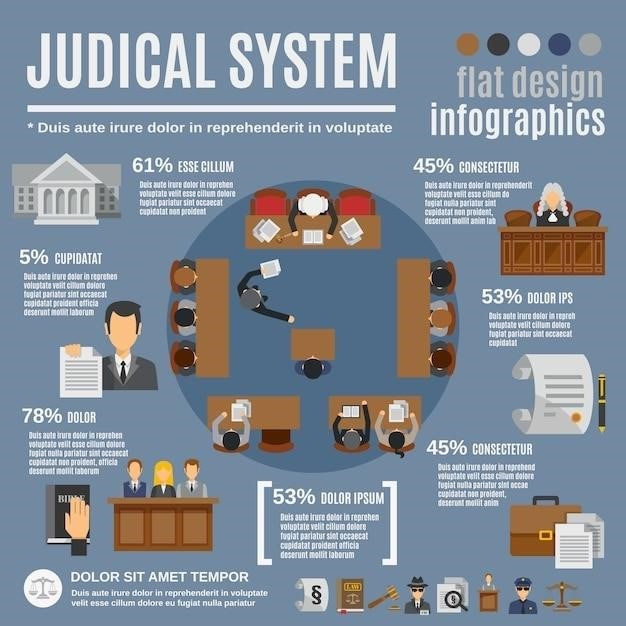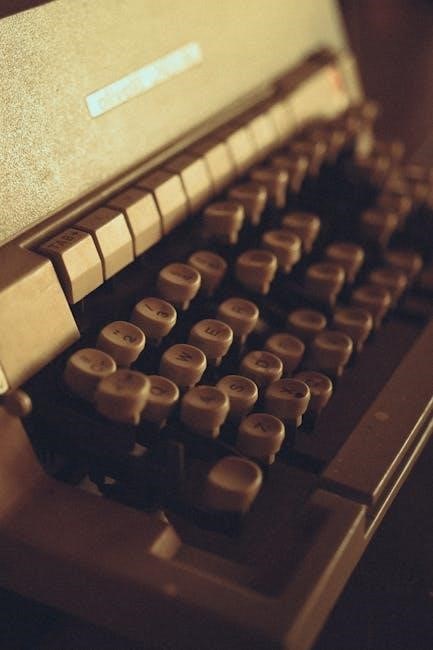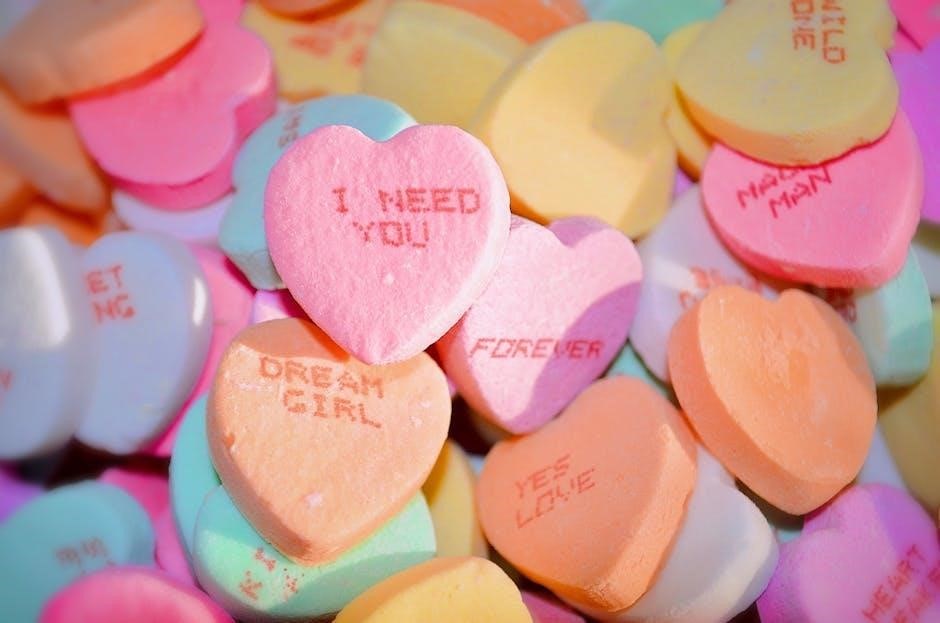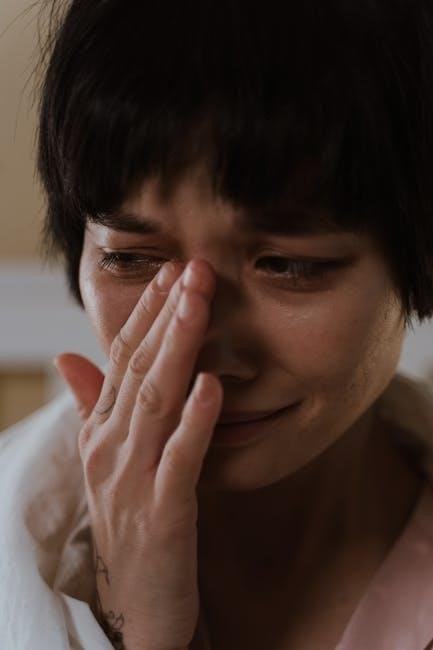Magna Carta PDF⁚ A Guide to Accessing and Understanding the Document
Magna Carta, a pivotal document in the history of English law and liberty, is readily available in PDF format online. Numerous websites offer free downloads of the original Latin text alongside English translations, allowing individuals to explore its profound impact on legal systems worldwide.
The Significance of Magna Carta
Magna Carta, Latin for “Great Charter,” stands as a cornerstone of English law and a foundational document for the concept of individual rights and limited government. Issued by King John of England in 1215, it emerged from a tumultuous period marked by conflict between the king and his barons, who sought to curb his arbitrary power and protect their own privileges. While initially intended as a peace treaty, Magna Carta’s impact transcended its immediate context, leaving a lasting legacy on the development of constitutionalism and the rule of law.
The charter’s significance lies in its bold assertion that even a monarch is subject to the law. It enshrined fundamental principles that continue to resonate in modern societies, including the right to due process of law, the prohibition of arbitrary imprisonment, and the protection of property rights. These principles, once revolutionary, laid the groundwork for the development of a more just and equitable society, where individuals were not subject to the whims of a tyrannical ruler.
Moreover, Magna Carta’s influence extended beyond England’s borders, inspiring similar charters of liberties throughout Europe. It served as a blueprint for the establishment of constitutional governments and the recognition of individual rights, ultimately contributing to the rise of democratic ideals and the decline of absolute monarchy.
Although some clauses of Magna Carta have become obsolete due to societal changes, its core principles remain relevant and influential. It continues to serve as a potent symbol of the struggle for liberty and justice, reminding us that the pursuit of these ideals is an ongoing process that requires constant vigilance and commitment.
Accessing Magna Carta PDFs
Accessing Magna Carta PDFs is a straightforward process, with numerous resources available online catering to diverse needs and interests. For those seeking a comprehensive and authoritative version, the British Library provides a digital edition of Magna Carta, including full-text transcriptions and high-resolution images of the original document. This resource offers a detailed and meticulous look at the charter, enabling users to delve into its historical context and appreciate its physical form.
The National Archives of the United States also offers a downloadable PDF of Magna Carta, accompanied by an informative introduction and contextual notes. This resource is particularly valuable for those interested in the document’s impact on American history and the development of the U.S. Constitution.
For those seeking a simplified version of Magna Carta, various websites offer accessible translations, including English interpretations of the Latin text. These versions are ideal for students, researchers, or anyone seeking a basic understanding of the document’s key principles. Furthermore, online repositories like the Society of Antiquaries of London provide downloadable PDFs of Magna Carta, accompanied by scholarly articles and historical analyses, enriching the understanding of its significance and historical context.
Regardless of the specific version chosen, accessing Magna Carta PDFs provides a unique opportunity to engage with this pivotal document and explore its enduring influence on the course of history.
Understanding the Content of Magna Carta
Magna Carta, meaning “Great Charter” in Latin, is a complex document addressing various aspects of governance, legal rights, and the powers of the monarchy. It is not a single, unified statement of rights but rather a series of clauses addressing specific grievances of the English barons against King John. The document’s primary purpose was to limit the king’s absolute power and establish certain legal protections for the nobility and free men of England.
The charter’s content reflects the political and social realities of 13th-century England, particularly the tensions between the king and the barons. It addresses issues such as the right to a fair trial, protection against arbitrary imprisonment and seizure of property, and limits on taxation. Magna Carta also touches upon matters related to the administration of justice, the rights of the Church, and the protection of trade and commerce.
It is crucial to understand that Magna Carta was not a democratic document. It primarily aimed to protect the rights of the nobility and did not extend these rights to the broader population. However, its principles of limited government and individual rights have resonated throughout history, influencing the development of constitutionalism and human rights worldwide.
Understanding the content of Magna Carta requires examining its individual clauses, each addressing a specific issue. By carefully analyzing the document’s provisions, we gain insights into the complex political and social landscape of medieval England and appreciate its enduring legacy in shaping the foundations of modern legal systems.
The Preamble
The Preamble of Magna Carta, although brief, sets the stage for the document’s purpose and scope. It begins with a formal declaration of King John’s authority as King of England, Lord of Ireland, Duke of Normandy and Aquitaine, and Count of Anjou. This assertion of sovereignty, however, is immediately followed by a significant declaration⁚ John, by the grace of God, addresses “all his bailiffs and liege subjects,” acknowledging a broader constituency beyond just the nobility.
The Preamble’s purpose is to establish the context for the Charter’s issuance. It signals that this is not a mere declaration of royal power, but rather a document intended to address grievances and establish a framework for governance. This is further emphasized by the use of the term “greetings,” suggesting a conciliatory tone rather than a dictatorial one.
The Preamble’s significance lies in its subtle shift from a purely royal declaration to a more inclusive message. It indicates a recognition of the importance of a broader base of support, hinting at the political pressures that led to Magna Carta’s creation. While not explicitly stating a commitment to shared governance, the Preamble establishes a foundation for the document’s subsequent provisions aimed at limiting royal power and establishing certain rights for the people of England.
Key Clauses
Magna Carta’s key clauses, while seemingly disparate, coalesce around a central theme⁚ the limitation of royal power and the establishment of fundamental rights for individuals. Among the most prominent is Clause 39, which states⁚ “No free man shall be seized or imprisoned, or stripped of his rights or possessions, or outlawed or exiled, or in any way destroyed, nor will we proceed against him by force or arms, except by the lawful judgment of his peers or by the law of the land.” This landmark clause, often referred to as the foundation of due process, stands as a cornerstone of Western legal systems. It asserts that no individual, regardless of status, can be subjected to arbitrary punishment or deprivation without a fair trial.
Another crucial clause, Clause 12, addresses the issue of taxation. It declares that no “scutage” (a tax levied on landholders) can be imposed without the “common consent of the realm.” This principle, later enshrined in the concept of “no taxation without representation,” underpins the idea of a government accountable to its citizenry.

Magna Carta also includes provisions regarding the administration of justice. Clause 17, for example, guarantees access to justice for all, regardless of social standing, stating⁚ “To no one will we sell, to no one will we deny or delay right or justice.” This principle reinforces the idea of a fair and impartial legal system.
These are just a few of the key clauses that demonstrate Magna Carta’s enduring legacy. The document’s impact extends far beyond the specific provisions it contained. It established a precedent for the limitation of absolute power and the recognition of fundamental rights, serving as a foundational document for the development of constitutionalism and the rule of law in the West.
Impact and Legacy
Magna Carta’s impact transcends its immediate historical context, shaping the course of legal and political thought for centuries to come. While initially intended to address the grievances of English barons against King John, the document’s principles resonated far beyond the immediate conflict. It marked a pivotal shift in the relationship between rulers and the ruled, establishing the concept of limited government and the protection of individual rights.
Magna Carta’s influence can be traced in the development of constitutionalism in England and elsewhere. It served as a precedent for the establishment of parliaments and the assertion of legislative power against the monarchy. The document’s emphasis on due process and fair trial laid the groundwork for the development of independent judiciaries and the protection of individual liberties.
Beyond England, Magna Carta’s impact was felt across the globe. The American colonists, seeking to establish a government based on principles of liberty and self-governance, drew inspiration from the document. The Declaration of Independence, with its assertion of the inherent rights to life, liberty, and the pursuit of happiness, echoes the fundamental rights enshrined in Magna Carta. The United States Constitution, with its provisions for due process and the separation of powers, also reflects the document’s enduring influence.
Magna Carta remains a touchstone for the struggle for individual rights and liberty. It serves as a reminder of the importance of limiting governmental power and upholding the principles of justice and fairness. Its enduring legacy lies not only in its specific provisions but also in the ideals it embodies⁚ the rule of law, the protection of individual rights, and the pursuit of a just and equitable society.
Magna Carta in Modern Times
Magna Carta’s relevance extends far beyond its 13th-century origins, continuing to hold significance in the modern world. While the document’s original clauses, addressing feudal rights and specific grievances of the time, may seem outdated, its underlying principles remain profoundly relevant. The concepts of due process, fair trial, and protection against arbitrary government action continue to be cornerstones of democratic societies, finding echoes in modern legal systems across the globe.
In the 21st century, Magna Carta serves as a reminder of the ongoing struggle for human rights and individual liberties. Its principles are invoked in debates surrounding issues such as freedom of speech, the right to privacy, and the protection of minority rights. The document’s emphasis on the rule of law and the importance of checks and balances on government power remains a potent reminder of the fragility of democratic institutions and the need for vigilance in upholding fundamental freedoms.
Furthermore, Magna Carta’s legacy continues to be celebrated and commemorated. In 2015, the 800th anniversary of the document’s signing was marked by events worldwide, underscoring its enduring influence. The document’s enduring appeal lies in its ability to resonate with individuals across cultures and time, serving as a beacon of hope for a just and equitable society.
From its origins in medieval England to its contemporary relevance, Magna Carta stands as a testament to the enduring power of ideas. Its principles continue to inspire and guide legal and political discourse, reminding us of the fundamental importance of protecting individual rights and upholding the rule of law.
Magna Carta and Its Relevance Today
Despite its historical context, Magna Carta remains a powerful and relevant document in the 21st century. Its principles, rooted in the fight against tyrannical rule and the assertion of individual rights, resonate with contemporary struggles for justice and equality. The document’s emphasis on due process, fair trial, and protection against arbitrary government action continues to be a cornerstone of democratic societies, serving as a benchmark for legal systems worldwide.
Magna Carta’s enduring significance is evident in its influence on modern legal frameworks. The document’s principles, enshrined in the US Constitution and other democratic charters, serve as a foundation for the protection of individual liberties. The concept of “habeas corpus,” a right to a fair trial, finds its roots in Magna Carta, ensuring that individuals are not unjustly imprisoned. Furthermore, the document’s emphasis on the rule of law, holding even monarchs accountable, continues to inspire efforts to establish independent judiciaries and curb arbitrary power.
In today’s world, Magna Carta’s relevance extends beyond legal frameworks. Its principles are invoked in debates surrounding issues such as freedom of speech, the right to privacy, and the protection of minority rights. The document’s enduring appeal lies in its ability to resonate with individuals across cultures and time, serving as a beacon of hope for a just and equitable society. It serves as a reminder of the ongoing struggle for human rights and individual liberties, reminding us of the fragility of democratic institutions and the need for vigilance in upholding fundamental freedoms.
Magna Carta stands as a testament to the enduring power of ideas. Its principles continue to inspire and guide legal and political discourse, reminding us of the fundamental importance of protecting individual rights and upholding the rule of law.